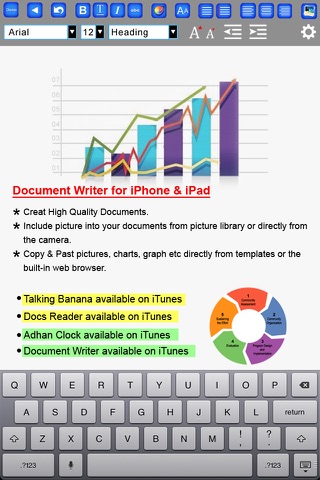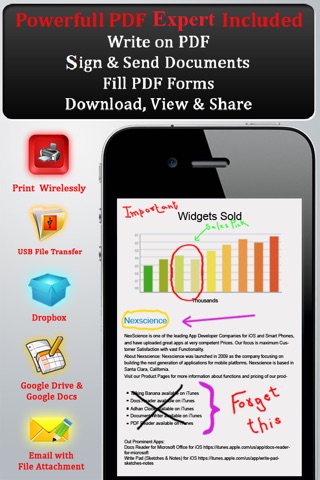Document Maker - Create & Edit Rich Text Docs and Generate PDF
THE BEST DOCUMENT EDITING AND OFFICE MANAGEMENT SUITE FOR IPHONE AND IPAD.
+ Create and Edit Rich Text Documents on your iPhone or iPad.
+ Work on your docuemnts even when not connected to the internet.
+ Convert your documents to PDF,
+ Send documents as EMAIL ATTACHMENTS
+ Transfer to/from your PC or Mac through USB
+ Synch your documents with Dropbox, Google Drive or Microsoft Sky Drive or FTP.
+ View Word & Excel files(Office 2007/2008/2010)
+ VIEW PowerPoint, PDF, iWork, Text, .RTF, and more!
+ Open & Edit files created through this app from any 3rd party app that supports the “Open In” feature
+ Create or Download Docuemnts from anywhere and carry it with you wherever you go
FREE CUSTOMER SUPPORT:
• Customer support available through email, free of cost.
• Just send your questions to [email protected]
Document Editor Features:
• View/Edit/Create Rich TExt Documents
• Fonts, Styles,Font Sizes
• Bold, italic, Underline, Strike out
• Text Color, Background Color selection
• Text Alignment
• Import Pictures from your Photo Library and paste in teh docuemnts
• Take Pictures from Camera and insert in the document
• Various bullet styles/formatting
• InTact Technology retains original document formatting of edited files
• Auto bullets/numbers
• Undo/Redo
• Easy Copy and Paste
PDF Annotation Features:
• Draw sketches in your PDF documents.
• Write hand-written notes or comments or highlight text in your PDF documents.
• Fill out PDF Forms and send through email.
• Sign & Send Documents - Receive documents through email, sign them using this app and send back through email. This feature is useful when someone sends you a document to sign. You dont need to print the document, sign it and then scan and email. Using this app you can sign & send documents instantly. Saves time and money.
PDF To Go VIEWING Features:
• Thumbnail, Fit to Screen, Fit to Width, Actual Size & full screen views
• Go to/rotate page
• Search
• Multiple Bookmarks
• Printing to AirPrint Printers through wirelessly
• Email Attachments
SHARING
• Send Documents as Email Attachments
• Open Files that comes to your email as attachment
• Dropbox
• Google Drive
• Microsoft Sky Drive
• FTP
FOLDERS & SUB-FOLDERS
• Create Folders & Sub-folders
• Delete, Rename files
• Drag and Drop files to Move them across folders
APPLE TV and EXTERNAL MONITOR SUPPORT
• Connect to Apple TV or external monitor (setup required)
• Make impressive presentations using this app from your iPhone or iPad
• Enjoy reading on large external monitors or Apple TV
USABILITY FEATURES
• Smooth User Interface
• Drag & Drop Files
• Portrait & Landscape mode
• Full support for .txt and .csv files
• Limited support for .doc, .xls files via Google Docs
• Google upload & download
• Created files can be opened in Microsoft Word, Apple TextEdit, Notepad, Openoffice, Browser & all leading office suites.
• Create, View & Manage Photos and Documents
• Works anywhere online or offline.
• Professional Look & Feel optimized for iPhone and iPad screen sizes
• Free updates
SOME USES
• Lightweight office work on the go
• Backup of documents
• Quick access to Docuemnts, Spread sheets, Presentations, notes and memos
• word processing
• Pocket Spreadsheet
• Pcket Presentation